Qualities
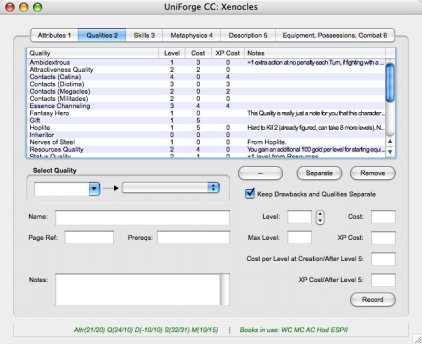
Qualities Tab
To select a Quality or Drawback, first select the general category in the first popup box in the Select Quality area. This will load the second popup with a number of choices. Choosing one of them will pre-load all the data fields with information about the Quality or Drawback. By default, level 0 is selected. You should usually purchase at least one level of the Quality or Drawback before pressing the Record button.
Any of the fields here are editable, allowing you to create variations of established Qualities. For instance, some games would like to stress magick and as a house rule a GM might specificy that Essence Channeling may be purchased at half the cost. In this case, it's a simple matter to select Essence Channeling (if the data file you have loaded has this Supernatural Quality listed) and edit the Cost per Level and Experience Cost per Level fields. When you record this the program makes note of your changes so that it will appear again should you wish to go back and add levels to this Quality at a later time.
Note that the program keeps track of a variety of "hidden" fields of information. For instance, there are Qualities that increase certain Secondary Attributes. Other Qualities can grant bonuses to Attributes directly, or they may provide more points to spend on your choice of a number of Attributes. This information is saved along with your character. Thus, you can mix and match Qualities from different data files when building your character provided this is okay with your GM.
Qualities Listbox
This is the place where Qualities and Drawbacks purchased for the character are listed. The listbox in question lies at the top of the window and will initially be empty. As you add Qualities and Drawbacks, every other row will be shaded a light blue color for readability.
At the top if the listbox you will see headings for Quality, Level, Cost, XP Cost and Notes. The name of each item you purchase is listing in the Quality column, the total number of levels purchased is listed under the Level column, the number of Character Points spent appears in the Cost column, the number of Experience Points spent is listed in the XP Cost column, and an abbreviation of any Notes you may have recorded is listed in the Notes column.
To edit items already listed in this listbox, simply double-click on the desired item. The fields below the listbox will populate with all the information recorded about the item.
You can remove items entirely by first selecting an item (this will highlight the entire row) and either pressing the Delete button on your keyboard, or by clicking the Remove button under the list box.
Page Reference Codes
UniForge uses a shorthand method for referencing the book and page number that describes the
item you are editing. The letters refer to the book and the numbers refer to the exact page
in the book. This is handy if you don't remember what the item you have selected it, or need
more information. The codes are as follows:
WC = CJ Carella's WitchCraft
MC = Mystery Codex
AB = Abomination Codex
BoH = Book of Hod
A = Armageddon
AFMBE = All Flesh Must Be Eaten
The meanings of any other abbreviations used should be apparent.
Prerequisites
The Prereqs field indicates what other Qualities are required before this Quality may be acquired. If you press Record without meeting the Prerequisites listed, you will be presented with a message indicating why you can't acquire this Quality and the item will not be added to your list of purchased Qualities and Drawbacks in the list box at the top of the window.
The format with which the prerequisites are listed bears some explanation. Each requirement is
separated by double ampersands (they look like this: &&). Listed with each required Quality
is a level separated by a comma. Thus prerequisites that read as
Gift,1&&Old Soul,1
means that you must have one level of Gift and one level of Old Soul in order to purchase this
Quality.
Alternate Forms
Certain Qualities (usually, but not always associated with a Character Type and purchased automatically when the type of character is selected) have a special alternate form associated with it. When you edit this kind of Quality, a special Alternate Forms popup will appear. You must select an alternate form here in order for the points to be calculated correctly. In addition, selecting your alternate form here allow results to be automatically calculated under the Description-> Alternate Forms section. This is handy because certain supernatural types, such as were-creatures and Basts, can have one or more different alternate forms, be they human or inhuman. Usually this means your character has a secondary list of Attributes quite different from their "normal" form. This automatic feature will gather the information about the alternate form you select here from the currently loaded data file. Note that if you have loaded a data file that does not contain this alternate form, the function will produce no results.
Notes
This mulit-line field allows you to type any notes you may want to make on your Quality. For example, if your character has a Contact Quality, you might like to describe who that contact is in this space. Be aware, however, line breaks are not preserved here. If you hit return a couple times to put space between paragraphs of notes, those breaks will be stripped once you've saved your character and then come back to it later. For detailed notes, please consider using the space provided for Notes in the Description section.
Levels and Costs
Unlike the other text fields, the Level field can't be edited directly. Use the small up and down arrows to the right of this box in order to increase or decrease the levels of Quality or Drawback purchases here. You can never have fewer than 0 levels of any Quality or Drawback. Also note that you cannot have more levels than the number indicated in the Max Level field. You can also edit the Max Level field if more levels are needed that was provided by default.
The Cost field keeps track of how much this Quality will cost you in terms of character points. The XP Cost field works just the same way, but keeps track of Experience spent here instead. If the cost is a negative number, then you know that this is actually a Drawback. These fields are also editable so that you can adjust the cost for special cases such as if the GM grants you a break on the cost of a new Quality, or perhaps you have been awarded a free level or two due to purchasing a group of Qualities in a package, as can be allowed in certain games.
The "Cost per Level at Creation/After level 5" indicates how many character points the Quality or Drawback costs on a per level basis. The "XP Cost/After Level 5" fields indicates the same thing in terms of Experience costs. Many Qualities increase in price if more than five levels are purchased. If that's the case, then the number after the slash indicates what that is. Otherwise, if the number is the same, blank or a dash is listed, the base cost is used for levels higher than five.
Your Quality and Your Drawback
Most data files also contain a category called "User" along with a Your Quality and Your Drawback
selection. When you want to add a special Quality or Drawback just for one character, it's usually
best to start with one of these and modify it as needed. The Your Quality and Your Drawback entries
don't have hidden information fields so you won't be modifying your character in unpredictable ways
as could be the case if you simply took another Quality and modified it to suit your needs.
For instance, if you took the Increased Essence Pool Quality instead (available in most Unisystem
games) and decided to modify that to make a special Military Rank Quality, you will end up also
modifying your character's Essence Pool because this is a hidden feature of the Increased Essence Pool
Quality. Using the Your Quality or Your Drawback entries will eliminate the potential for this kind
of problem.
If there is a Quality that is being added to your game that isn't listed (perhaps the GM created a new
one, or is using Qualities or Drawbacks from books that aren't included with the base data files)
you will be better off customizing a data file by adding it there. Then, you'll have the new item
available for any character you make without having to re-enter the information.
<<AFMBE is copyright Eden Studios, Inc. 1999-2001. AFMBE and
logo are trademarks of Eden Studios, Inc. The AFMBE trademark is used without Eden
Studio's permission and Eden Studios is not responsible for the content of this
site.>>
<<Armageddon, CJ Carella's WitchCraft, Abomination Codex,
Mystery Codex and Unisystem is copyright CJ Carella 1996-2003. Armageddon, CJ
Carella's WitchCraft, Abomination Codex, Mystery Codex and Unisystem is a trademark
of CJ Carella. Armageddon, CJ Carella's WitchCraft, Abomination Codex, Mystery Codex
and Unisystem is published under exclusive license by Eden Studios. The Armageddon,
CJ Carella's WitchCraft, Abomination Codex, Mystery Codex and Unisystem trademark is
used without Mr. Carella's or Eden Studios' permission and neither of those parties
is responsible for the content of this site.>>